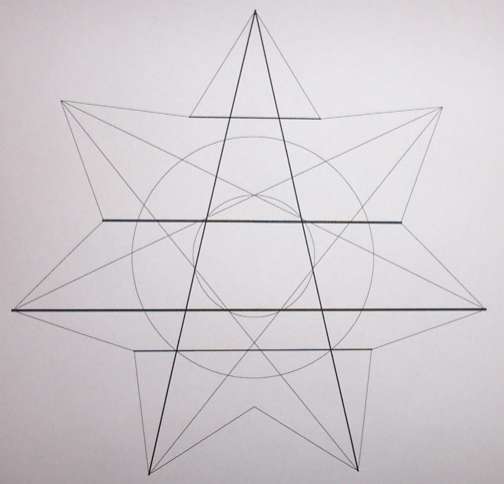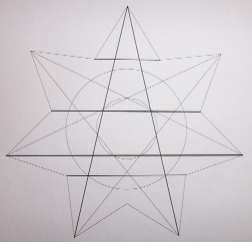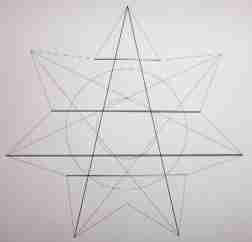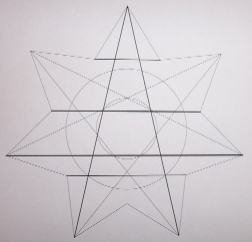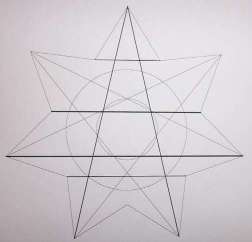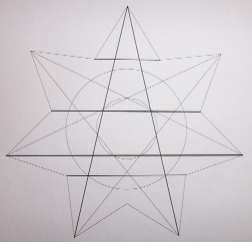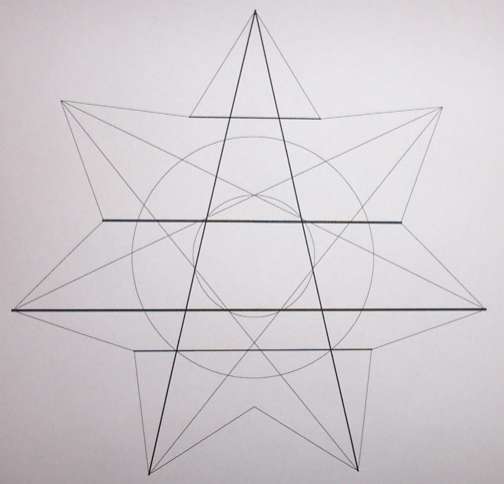
SIZE: Throughout the site, you will see references to "enlargements". That terminology makes sense from the point of view that what you first see is what you naturally think of as the original, so the larger version is naturally thought of as an enlargement. Technically, however, it's the other way around. The "enlargements" are the original pictures and the smaller versions that show first are actually reductions from the original. True enlargements of JPEG pics do not increase the quality of the pic, they just make it bigger and blurrier. The way I do it, when you look at an "enlargement" you are looking at a higher-resolution original. COLOR: The quality setting on ALL the JPEG pics is 70%, which for complex pictures such as those of wood cannot be distinguished from 100% by the human eye. This provides an 85% to 90% reduction in file size with no noticeable reduction in apparent quality on a computer screen (it WOULD be poor for printing a large hardcopy). |